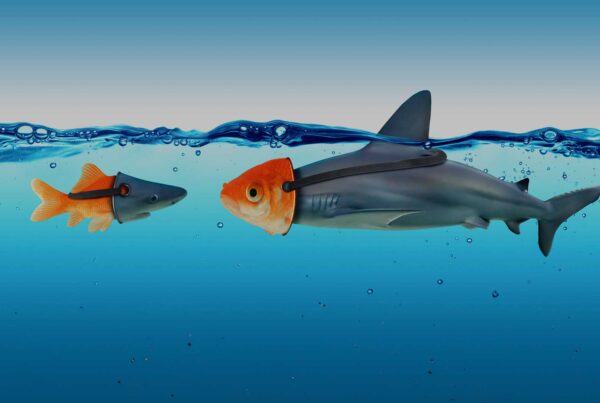Sure the world is enamored with Facebook and the billions of dollars it will spend on companies it wants, but for business people, LinkedIn is where it’s at to connect, meet, and share with other professionals. Today LinkedIn is, for all intents and purposes, your online resume. It’s how the professional world sees you online. So, what’s your LinkedIn profile look like? Have you checked lately? Now is the time to give your LinkedIn profile a little attention and here are 5 simple ways to make your LinkedIn profile stand out.
Have a good, professional picture
Facebook is for selfies. LinkedIn is for a headshot. You don’t have to spend a ton of money, or any at all, to get a good headshot; a friend with a good camera can take a nice picture of you. Well dressed, casual, relaxed, smiling, things that show you are a professional person. Too many people crop a vacation photo or even use something that is more like a passport photo on LinkedIn or worse…no photo at all. People without a LinkedIn photo immediately come off as either a) fake or b) have something to hide. Make the right first impression, have a good photo.
Write a short summary
Depending on whether you’re looking for a new job or not will guide how you write the summary for your profile. Job hunting or just summarizing your career path, either way make sure it’s complete, covers all your strengths, and is well-written. This is a short intro to what you’re all about, so make it count. Strut a little. Crow about your successes. Highlight your achievements. Make your summary be a something that gives readers a great, positive, idea of that you’re all about.
Keep your work history up to date
You don’t have to go all the way back to your first job, but covering the last couple decades is important. Yes, there might be gaps, that’s common now, so don’t sweat it. Just cover what you’ve done and what you did. Don’t embellish, but don’t be too humble either.
Include your education, certifications, and achievements
LinkedIn allows you to include more than just university, you can include any kind of coursework and certifications you’ve earned over the years. If it’s relevant include it.
Ask for recommendations
Connect with the people you used to work with or past clients and ask for a recommendation. Recommendations from colleagues, co-workers, and clients give readers a more complete picture of who you are, what you’ve done, and what you’re strengths are.
Bonus: Fill in your skills
Take a few minute and complete the section on your skills. As you do that your LinkedIn connections will be able to endorse you for those skills as well. This relatively new feature on LinkedIn is a little controversial, but in general skills and endorsements give readers a good sense of what your colleagues think your skills are. Endorsements are less formal than a recommendation, but because they come from the pool of your entire network, they have real value in knowing how your colleagues view you.
Nurture your profile like a garden
The best LinkedIn profiles are nurtured like a garden. They don’t need constant care, but regular attention to keeping skills, experience, and your summary up to date ensures that you’re putting the best professional foot forward on the most important social network in business. A few minutes once a month is all you need to keep your profile looking its best and establishing your professional space online.